The Hidden Cost of Context Switching: How Many Software Tools Tech Professionals Use Daily—and What It’s Costing Us
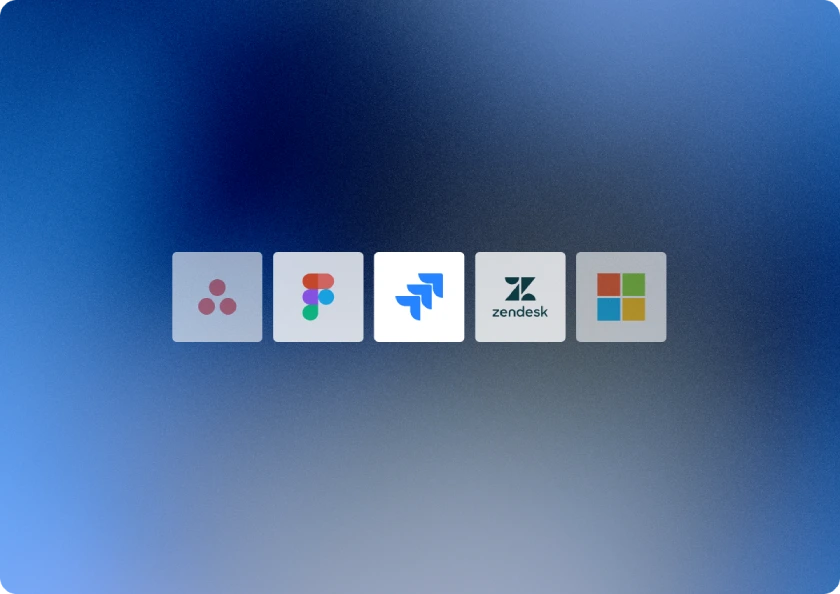
In today’s fast-paced digital workplace, technology professionals are often expected to be hyper-productive, agile, and collaborative. But lurking beneath this expectation is a growing problem that drains productivity, increases errors, and silently inflates operational costs: tool overload and context switching.
Modern professionals, especially those in tech roles—developers, engineers, product managers, IT admins, and data analysts—are logging into a staggering number of software solutions each day. While these tools are meant to streamline work, the fragmentation they introduce is ironically doing the opposite.
How Many Software Tools Are Tech Professionals Using?
Recent studies show that the average knowledge worker uses between 9 and 15 different apps each day, while some tech roles report logging into more than 20 distinct tools daily. These can include:
- Project management tools (e.g., Jira, Asana, Trello)
- Communication platforms (e.g., Slack, Microsoft Teams, Zoom)
- Code repositories (e.g., GitHub, GitLab, Bitbucket)
- Cloud infrastructure dashboards (e.g., AWS, GCP, Azure)
- Analytics and BI tools (e.g., Tableau, Looker, Datadog)
- DevOps pipelines and CI/CD tools
- Design collaboration platforms (e.g., Figma, Miro)
- Ticketing and support tools (e.g., Zendesk, Freshdesk)
- Password managers and VPNs
- Internal knowledge bases and documentation systems
The Cost of Toggling: Time, Productivity, and Focus
While these tools each serve a unique purpose, the cognitive burden and time lost to switching between them adds up quickly.
1. Time Wasted on Context Switching
A study by Harvard Business Review found that the average employee toggles between apps more than 1,200 times per day, spending up to four hours a week simply reorienting themselves. This cost multiplies in technical roles, where deep focus is essential.
According to Asana’s Anatomy of Work Report:
- 58% of the workday is spent on “work about work”—status updates, searching for information, switching tools, and chasing approvals.
- Only 33% of the day is spent on skilled, strategic work.
- Tool fragmentation is one of the top causes of inefficiency.
Developers in particular experience what’s known as "flow disruption" when forced to exit their IDE to check Slack messages, reference Jira tickets, or copy data between tools. Every interruption creates a delay in regaining momentum—often taking 20–25 minutes to return to the previous task.
2. Errors Caused by Manual Tool Handoffs
When information is siloed or duplicated across platforms, manual errors inevitably follow. These include:
- Copy-paste mistakes when transferring data between systems
- Miscommunication due to outdated ticket statuses or disconnected messages
- Version control issues when documents are shared via email or chat instead of a centralized hub
- Missed deadlines due to incomplete visibility or conflicting priorities
According to a study by RingCentral, 69% of workers waste up to 60 minutes per day navigating between apps, and 56% said switching between apps makes it harder to get work done—leading to both inefficiency and mistakes.
How Tool Overload Hurts Developer Productivity
Developer Workflows Are Fragmented
A typical software engineer might start their day checking Jira for assigned tasks, jump into Slack to sync with their team, log into GitHub to review code, and then toggle to a cloud dashboard to deploy changes. Later, they’ll be in Confluence for documentation, in Zoom for a sprint review, and in Datadog troubleshooting a bug. That’s 7+ tools before lunch.
Impacts of Fragmentation:
- Interrupted Flow States: Developers need deep, uninterrupted focus for coding. Frequent tool switches break that state.
- Mental Fatigue: Keeping track of where each piece of information lives adds cognitive load.
- Delayed Problem Solving: Searching across platforms slows down troubleshooting and decision-making.
This constant jumping creates friction that reduces code quality, increases time-to-deploy, and decreases team satisfaction.
The Broader Organizational Cost
1. Hidden Operational Inefficiencies
While the cost of each switch may seem small (just a few minutes), across teams and weeks, it scales exponentially. For a team of 50 tech professionals:
- 50 workers × 5 hours/week = 250 hours/week lost
- At an average loaded cost of $75/hour, that’s $18,750 per week—nearly $1 million annually in wasted productivity
And that doesn’t account for the opportunity cost: the features not built, bugs not fixed, or customers not supported during that time.
2. Decreased Employee Morale and Burnout
Tool fatigue is real. Constantly context-switching and dealing with redundant or conflicting information can lead to:
- Frustration and disengagement
- Lower retention rates
- Increased stress and burnout
When tech talent is in high demand, streamlining their workflows isn’t just a nice-to-have—it’s essential for retention.
Solutions: Reducing Fragmentation and Tool Fatigue
1. Consolidate Where Possible
- Audit your tech stack to identify overlapping tools.
- Choose platforms that integrate natively across departments (e.g., using Notion instead of Confluence + Google Docs).
- Eliminate legacy tools that no longer provide clear value.
2. Use Automation and AI Agents
Modern agentic AI tools can:
- Aggregate information from multiple systems
- Automate ticket updates, status reports, and alerts
- Recommend next actions based on user behavior
- Act as a centralized interface for executing tasks across tools
This reduces the need to log in and out of multiple platforms, saving time and reducing human error.
3. Centralize Communication and Project Management
Instead of separate tools for communication, project tracking, and documentation:
- Use a single platform (e.g., ClickUp, Linear,Monday.com or Burai)
- Ensure that updates and notifications flow in both directions across integrations
- Encourage teams to maintain single sources of truth
4. Educate and Empower Teams
Provide training on:
- Keyboard shortcuts and productivity hacks
- Unified search tools like Raycast or Command E
- Best practices for async collaboration to reduce the need for constant checking
Conclusion
In a world where speed, agility, and precision define success, tool overload and context switching are silent killers of productivity in the tech industry. The average professional logs into over a dozen software platforms a day, wasting hours and introducing errors due to fragmented systems and manual processes.
The good news? This problem is solvable. With the right mix of strategic tool consolidation, automation, and AI assistance, companies can reclaim lost hours, reduce cognitive fatigue, and enable their technical teams to focus on what truly matters: building, shipping, and innovating.
If your team is struggling under the weight of too many tools, it’s time to streamline, automate, and rethink how work flows in your digital workplace.



